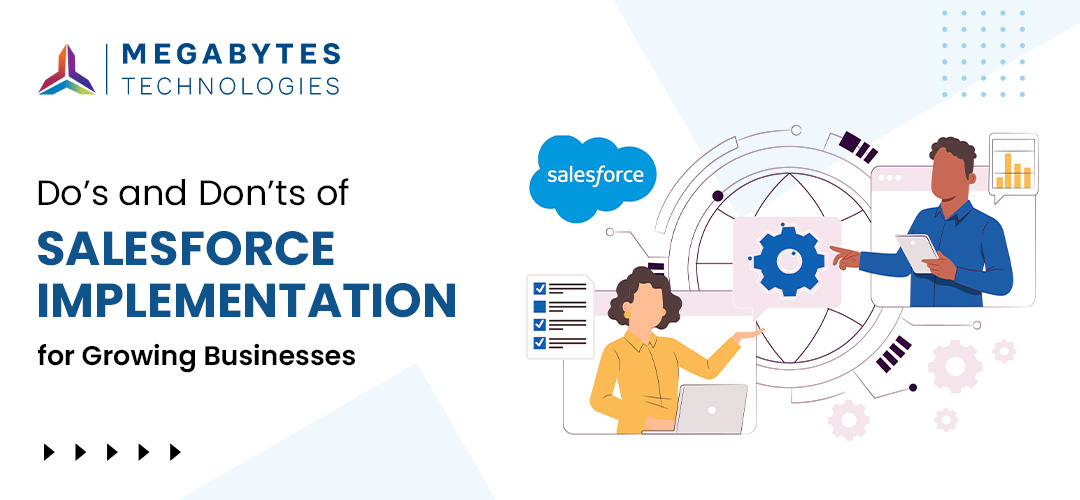As a growing business, implementing Salesforce can be a game-changer. It empowers you to streamline operations, enhance customer engagement, and drive growth. However, a successful salesforce implementation requires careful planning and execution. Mistakes can lead to inefficiencies, wasted resources, and missed opportunities.
To help you avoid these pitfalls, we’ve put together a checklist-style guide covering the essential do’s and don’ts of Salesforce implementation for businesses like yours.
Introduction to Salesforce Implementation
Salesforce is more than just a CRM—it’s a comprehensive platform that can be customized to suit the unique needs of any business. From managing customer relationships to automating workflows, its features are designed to drive efficiency and profitability. Yet, the complexity of Salesforce requires a strategic approach to ensure its benefits are fully realized.
Here’s a step-by-step guide on what to do—and what to avoid—when implementing Salesforce in your business.
Do’s of Salesforce Implementation
1. Define Clear Goals and Objectives
Why It’s Important: Without clear goals, your Salesforce implementation can lack focus and direction.
- Begin by identifying specific challenges Salesforce should solve, such as inefficiencies in lead management or customer support.
- Define measurable objectives like increasing lead-to-customer conversion rates or reducing response times by a certain percentage.
- Align these goals with your overall business strategy to ensure Salesforce supports your growth vision effectively.
2. Invest in Expert Guidance
Why It’s Important: Expert consulting ensures a streamlined, cost-effective implementation.
- Partner with certified Salesforce consultants who understand the nuances of your industry.
- These experts can guide you through best practices, help you avoid common pitfalls, and create tailored solutions for your business challenges.
- A good consultant not only provides technical expertise but also acts as a strategic advisor, ensuring long-term success.
Learn more about Salesforce consulting for businesses.
3. Customize Thoughtfully
Why It’s Important: Over-customization can make your CRM unwieldy and difficult to use.
- Leverage Salesforce’s industry-specific solutions to minimize unnecessary customizations. For example, Salesforce for Healthcare includes pre-built templates and processes tailored to medical practices.
- Customize only those features that directly impact your operations, ensuring a balance between functionality and simplicity.
- Regularly review customizations to ensure they remain relevant and effective as your business evolves.
4. Ensure Data Quality
Why It’s Important: Clean and accurate data is the backbone of any successful CRM system.
- Conduct a thorough audit of your existing data to remove duplicates, outdated information, or inaccuracies.
- Use standardized formats and validation rules to maintain consistency.
- Employ tools like Salesforce Data Loader or third-party integrations to simplify the migration process and minimize errors.
5. Train Your Team
Why It’s Important: A well-trained team is essential for high user adoption and effective CRM utilization.
- Develop a comprehensive training program that includes hands-on sessions, tutorials, and access to Salesforce Trailhead.
- Identify internal champions who can provide peer support and promote user engagement.
- Regularly update training to cover new features and evolving best practices.
6. Start Small, Scale Gradually
Why It’s Important: Rolling out Salesforce in phases reduces risks and allows for iterative improvements.
- Launch a pilot project in a single department or for a specific use case, such as sales pipeline management.
- Use feedback from this initial phase to refine workflows, configurations, and training materials.
- Gradually expand the rollout to other departments, ensuring each team is well-prepared for the transition.
Don’ts of Salesforce Implementation
1. Don’t Skip the Planning Phase
Why It’s a Mistake: Diving into implementation without a plan can lead to confusion and inefficiency.
- Develop a comprehensive roadmap outlining timelines, responsibilities, and milestones.
- Involve key stakeholders to align priorities and objectives.
2. Don’t Underestimate Data Migration Challenges
Why It’s a Mistake: Data migration errors can disrupt operations and lead to loss of critical information.
- Test migration processes extensively to ensure accuracy and reliability.
- Use Salesforce’s built-in tools, like Data Loader, to facilitate smoother transitions and reduce risks.
3. Don’t Overlook User Feedback
Why It’s a Mistake: Ignoring user input can result in a system that doesn’t meet employee needs or business goals.
- Gather feedback during testing phases to understand usability issues.
- Make necessary adjustments to improve functionality and ensure high user satisfaction.
4. Don’t Neglect Post-Implementation Support
Why It’s a Mistake: The journey doesn’t end with deployment.
- Provide ongoing support for troubleshooting and updates to keep the system running smoothly.
- Monitor user adoption and CRM usage metrics to identify areas for improvement and training opportunities.
5. Don’t Ignore Scalability
Why It’s a Mistake: Implementing a solution that doesn’t scale with your business can lead to future bottlenecks.
- Choose features and packages that support long-term growth and adaptability.
- Plan for future integrations and system expansions to ensure Salesforce continues to meet evolving business needs.
Key Salesforce Features for 2025
Salesforce continues to evolve, offering cutting-edge tools to meet modern business needs. Here are some features that can revolutionize your operations:
1. Einstein AI
Use Einstein AI’s predictive analytics to stay ahead by forecasting trends, identifying opportunities, and making data-driven decisions that drive business success.
2. Lightning Flow
Streamline and automate your workflows with Salesforce Lightning Flow, a tool designed to enhance accuracy, save precious time, and elevate team productivity. By automating repetitive tasks, you can focus on strategic goals and ensure seamless collaboration across departments, all while reducing costly errors.
3. AppExchange Solutions
Salesforce’s AppExchange offers a rich repository of pre-built applications, meticulously designed to cater to industry-specific needs. These apps not only enhance your CRM’s capabilities but also accelerate implementation by providing ready-to-use solutions. Whether you operate in retail, healthcare, finance, or manufacturing, AppExchange enables you to integrate seamlessly with tools tailored to your workflow.
By utilizing these specialized apps, businesses can streamline operations, reduce customization efforts, and achieve faster time-to-value. Explore this dynamic marketplace to find innovative solutions that align perfectly with your industry requirements.
Explore Salesforce features for 2025.
Conclusion
Implementing Salesforce effectively is a journey that requires strategic planning, expert guidance, and ongoing support. By following these do’s and don’ts, you can avoid common pitfalls and ensure a seamless transition to this powerful CRM platform.
Ready to get started?
Contact Megabytes for expert Salesforce consulting and implementation services tailored to your business needs. Let’s work together to unlock the full potential of Salesforce for your business.