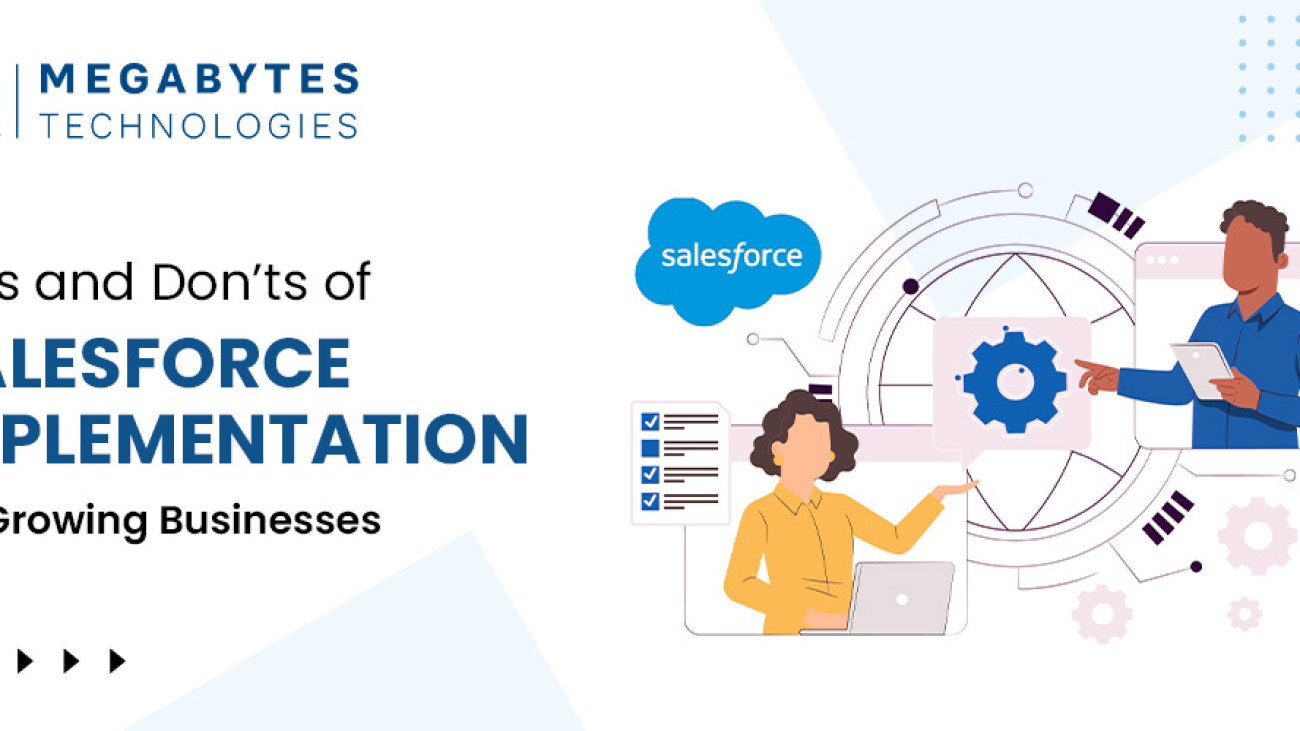In today’s fast-paced business landscape, companies must continuously evolve to meet customer expectations, optimize processes, and stay ahead of the competition. As businesses increasingly embrace digital-first strategies, the need for effective Customer Relationship Management (CRM) systems has never been greater. Salesforce, a leading CRM platform, offers powerful solutions that can transform a business’s approach to customer relationships, data management, and workflow automation.
However, successfully implementing and optimizing Salesforce requires expert guidance, which is where Salesforce consultants come in. These professionals play a pivotal role in helping businesses adapt to a digital-first environment by leveraging Salesforce’s capabilities to streamline operations, drive growth, and enhance customer experiences.
The Role of Salesforce Consultants in Digital Transformation
1. Understanding Salesforce Consultants and Their Role
Salesforce consultants are professionals with specialized expertise in Salesforce’s suite of tools, solutions, and best practices. Their primary role is to guide businesses through the process of Salesforce implementation, customization, and optimization.
Whether a company is adopting Salesforce for the first time or looking to improve their existing Salesforce setup, consultants offer invaluable support in ensuring the platform aligns with specific business goals. They help businesses navigate the complexities of CRM integration services, ensuring that the system works seamlessly with existing processes and software.
2. How Salesforce Consultants Enable Digital Transformation
Digital transformation involves adopting technology to radically improve business processes, customer interactions, and overall performance. Salesforce consultants facilitate this transformation by aligning Salesforce’s features with a company’s unique needs.
From automating routine tasks to providing real-time customer insights, Salesforce empowers businesses to make data-driven decisions, enhance customer engagement, and increase efficiency.
A key aspect of the role of Salesforce consultants is helping businesses integrate Salesforce with other enterprise software. With their expertise in CRM integration services, consultants ensure that Salesforce is properly linked to marketing, sales, and service platforms, creating a unified ecosystem for data and process management.
3. The Benefits of Working with Salesforce Consultants
Salesforce consultants provide several benefits to businesses undergoing digital transformation:
- Tailored Solutions: Salesforce consultants offer customized Salesforce implementations that fit a company’s specific needs, ensuring that businesses get the most out of the platform.
- Streamlined Processes: Consultants help businesses automate workflows, reduce manual intervention, and eliminate inefficiencies, allowing for a smoother and more effective operation.
- Enhanced Customer Experience: With advanced analytics and reporting capabilities, Salesforce consultants enable businesses to better understand customer behavior, preferences, and needs, leading to improved customer service and engagement.
- Increased ROI: By optimizing Salesforce’s capabilities, consultants help businesses maximize their return on investment by using the platform to its full potential.
- Ongoing Support and Maintenance: Salesforce consultants don’t just implement Salesforce; they also provide continuous support and maintenance to ensure the system continues to evolve with the business and remains aligned with changing goals and technologies.
4. The Importance of Salesforce Integration Services
Salesforce integration is a critical aspect of digital transformation. For businesses with a complex tech stack, integrating Salesforce with other systems such as ERP software, accounting platforms, and marketing tools is essential.
Salesforce consultants are experts in managing these integrations, ensuring that data flows seamlessly across platforms and that the company can operate efficiently without disruptions.
Successful Salesforce integration can lead to enhanced data accuracy, better communication across departments, and more actionable insights for decision-making. Additionally, a well-integrated Salesforce system ensures that all customer data is accessible in one place, which improves both the sales team’s productivity and customer satisfaction.
5. How Salesforce Features Drive Business Growth
Salesforce is packed with features that can accelerate business growth. Some of the most notable features that Salesforce consultants leverage include:
- Salesforce Automation: Automates sales processes, reducing manual tasks and allowing the sales team to focus on high-value activities.
- Analytics and Reporting: Provides actionable insights into customer behavior and business performance, which is crucial for data-driven decision-making.
- Customer 360: Offers a unified view of every customer interaction, helping businesses personalize their communication and enhance customer experiences.
- AI Integration (Salesforce Einstein): Leverages artificial intelligence to predict trends, recommend actions, and deliver personalized experiences to customers.
Salesforce consultants guide businesses in utilizing these features to improve sales, marketing, and customer service efforts, driving overall business growth and efficiency.
6. Best Practices for Implementing Salesforce
While Salesforce offers powerful tools, the success of implementation depends on following CRM best practices. Salesforce consultants help businesses establish these best practices from the start to ensure smooth adoption and long-term success. Some best practices include:
- Clear Objective Setting: Establishing clear goals and expectations from Salesforce implementation helps consultants design a solution that delivers real value.
- Data Migration: Ensuring that data is transferred accurately from legacy systems to Salesforce is crucial for maintaining data integrity.
- User Training: Proper training ensures that employees can effectively use Salesforce, maximizing its benefits for the business.
- Continuous Improvement: Salesforce is a flexible platform that can evolve over time. Consultants help businesses continuously improve their Salesforce setup based on changing needs and goals.
7. Why You Need a Salesforce Consultant for Your Business
While it’s possible for businesses to attempt Salesforce implementation on their own, working with a Salesforce consultant ensures that the process is done correctly the first time. Consultants bring years of experience, best practices, and technical expertise that allow businesses to avoid common pitfalls and implement Salesforce efficiently. They also help ensure that Salesforce is aligned with business goals and scalable for future growth.
By collaborating with a Salesforce consultant, businesses can not only achieve a successful Salesforce implementation but also unlock the full potential of the platform, leading to better customer relationships, streamlined operations, and enhanced business performance.
Conclusion
In conclusion, Salesforce consultants play a crucial role in helping businesses undergo digital transformation by leveraging Salesforce’s robust CRM capabilities. From implementation and integration to ongoing support and optimization, consultants ensure that businesses make the most of Salesforce to drive growth, efficiency, and customer satisfaction.
If your business is looking to harness the power of Salesforce for digital transformation, contact Megabytes Technologies for expert Salesforce consulting services and a seamless Salesforce experience.