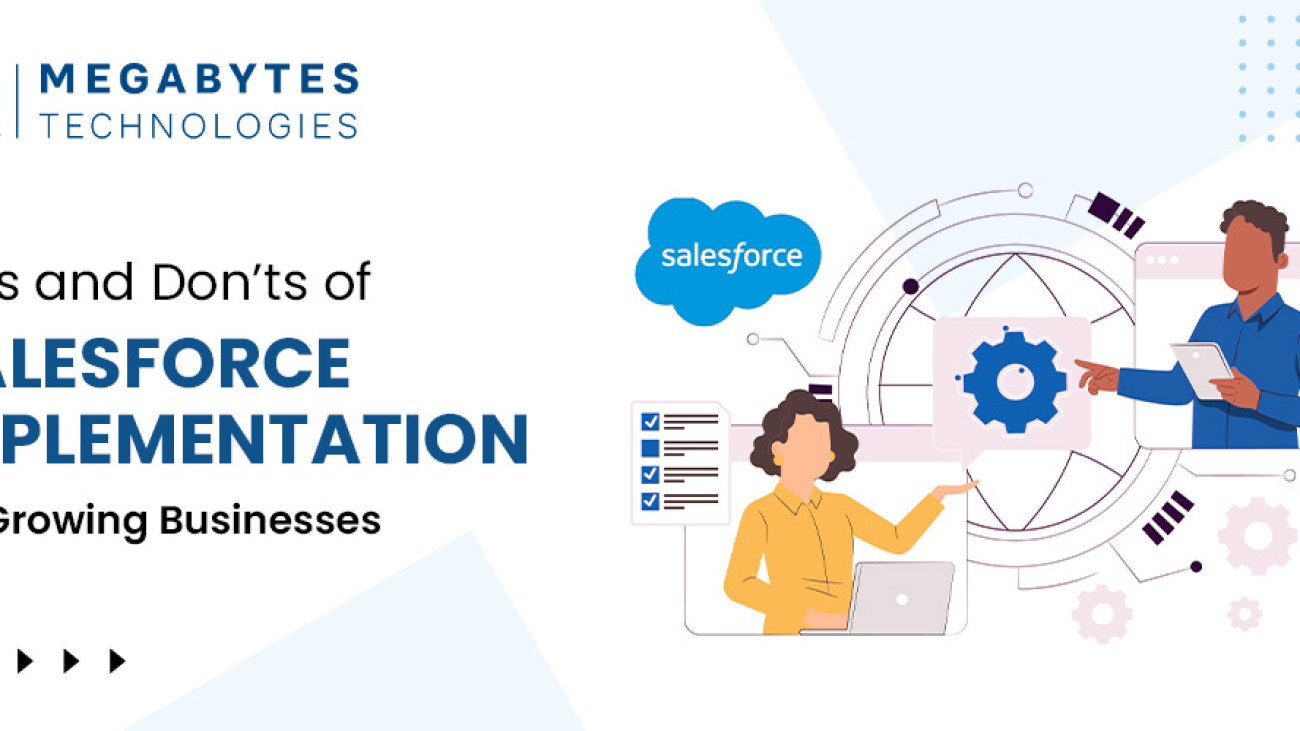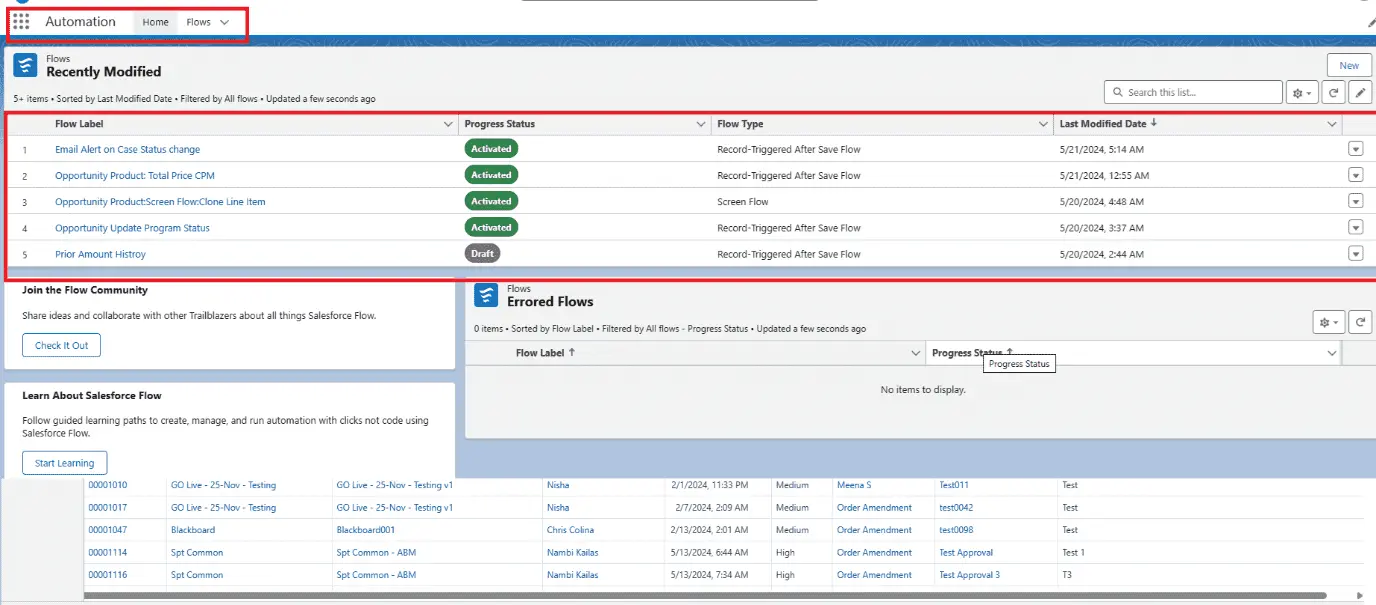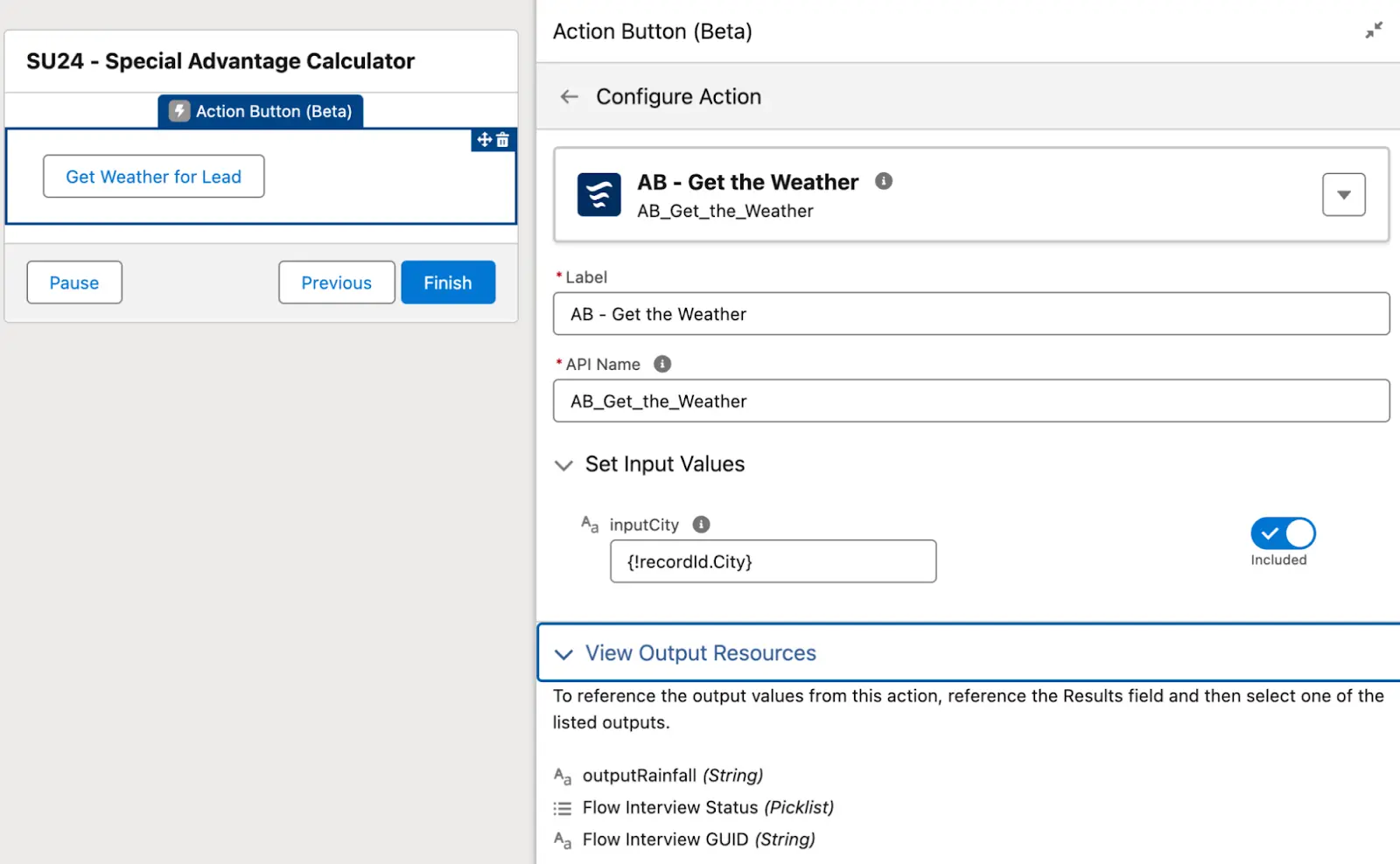The manufacturing sector is at a pivotal moment in the era of digital transformation. Rapidly changing market dynamics, supply chain complexities, and heightened customer expectations have made it essential for manufacturers to adopt innovative digital solutions. Salesforce Manufacturing Cloud emerges as a powerful tool, purpose-built to meet these challenges and propel industrial operations into the future.
This guide provides an in-depth look at how Salesforce Cloud revolutionizes manufacturing operations, offering actionable insights into its implementation, features, and real-world benefits.
A Complete Guide to Salesforce Manufacturing Cloud Implementation
The manufacturing niche faces a distinct set of challenges that traditional CRM systems are not equipped to handle. Salesforce Manufacturing Cloud bridges these gaps by delivering industry-specific functionalities that align sales, production, and supply chain processes, enabling manufacturers to achieve greater efficiency, visibility, and customer satisfaction.
Unique Challenges Faced by the Manufacturing Sector
- Disconnected Sales and Operations Planning: Lack of alignment leads to inefficiencies and missed opportunities.
- Inaccurate Demand Forecasting: Results in overproduction or underproduction, increasing costs and customer dissatisfaction.
- Limited Supply Chain Visibility: Hampers the ability to respond quickly to market fluctuations.
- Complex Account Management: Managing diverse client relationships and agreements becomes time-consuming and error-prone.
- Inefficient Partner Collaboration: Creates bottlenecks and delays in the production and delivery processes.
Salesforce Manufacturing Cloud directly addresses these challenges with tailored solutions that integrate seamlessly into manufacturing workflows.
Essential Components of Manufacturing Cloud Implementation
To maximize the impact of Salesforce Manufacturing Cloud, understanding its key components is crucial. Each feature is designed to enhance specific areas of manufacturing operations.
Account-Based Forecasting
Manufacturing Cloud’s account-based forecasting is a game-changer for sales and production alignment. It enables businesses to create accurate predictions by leveraging historical data, market trends, and real-time insights.
Key Benefits:
- Aligns sales agreements with production capabilities.
- Optimizes inventory levels and reduces waste.
- Enhances data-driven decision-making processes.
- Lowers operational costs by improving resource utilization.
Sales Agreement Management
This feature simplifies the management of complex sales agreements, ensuring clarity and efficiency.
Key Benefits:
- Centralized platform for managing contracts.
- Real-time tracking of committed vs. delivered quantities.
- Automated processes for contract renewals.
- Detailed variance analysis and actionable reporting.
Production Planning Integration
Seamlessly linking production plans with customer demand is vital for operational success. Manufacturing Cloud enables this integration with ease.
Key Benefits:
- Synchronizes sales forecasts with production schedules.
- Improves capacity utilization visibility in real time.
- Allows dynamic adjustments to production plans.
- Enhances resource allocation and workforce planning.
Implementation Roadmap: Your Path to Success
A well-structured implementation roadmap ensures the successful deployment and adoption of Salesforce Manufacturing Cloud. Below are the critical phases to guide your journey.
Phase 1: Assessment and Planning
- Conduct a comprehensive analysis of current business processes.
- Define specific manufacturing goals and requirements.
- Identify integration points with existing ERP and legacy systems.
- Establish KPIs and success metrics to measure ROI.
Phase 2: Technical Setup and Configuration
- Configure account-based forecasting to meet unique business needs.
- Set up sales agreement management for streamlined workflows.
- Integrate production planning with real-time demand insights.
- Develop data migration protocols to ensure data accuracy.
Phase 3: Integration and Testing
- Integrate the Manufacturing Cloud with ERP, MES, and other legacy systems.
- Perform rigorous user acceptance testing (UAT) to ensure functionality.
- Validate data accuracy and system workflows.
- Test the system’s performance under various load conditions.
Phase 4: Training and Deployment
- Conduct targeted training sessions for employees and stakeholders.
- Develop easy-to-use documentation and support materials.
- Plan a phased rollout strategy to minimize disruptions.
- Establish an ongoing support framework to address future needs.
Real-World Benefits and ROI
Manufacturers that have implemented Salesforce Manufacturing Cloud report measurable improvements across key metrics, underscoring the platform’s transformative potential.
Key Benefits:
- 25% Increase in Forecast Accuracy: Enhanced demand planning and inventory optimization.
- 30% Reduction in Planning Cycle Time: Faster decision-making and improved agility.
- 20% Improvement in Customer Satisfaction: Better account management and personalized experiences.
- 15% Decrease in Operational Costs: Streamlined processes and reduced waste.
- 40% Better Visibility Across Operations: Real-time insights into the supply chain and production schedules.
Real-World Example: Success Story
A leading automotive parts manufacturer implemented Salesforce Manufacturing Cloud to bridge gaps between their sales and production teams. Within six months, they achieved:
- 35% improvement in on-time deliveries.
- 15% reduction in inventory carrying costs.
- Enhanced collaboration between their global teams.
This demonstrates how Manufacturing Cloud directly addresses industry pain points, enabling businesses to thrive in competitive markets.
Best Practices for Optimal Implementation
Data Management
Ensuring high-quality data is the backbone of a successful Manufacturing Cloud implementation.
- Regularly audit and clean data for consistency.
- Establish strong data governance policies.
- Automate data validation to minimize errors.
- Use robust data analytics tools for actionable insights.
Change Management
Securing user adoption is critical for long-term success.
- Secure executive sponsorship to drive the initiative.
- Develop a communication plan to address employee concerns.
- Conduct regular training sessions tailored to user needs.
- Collect and act on user feedback to refine processes.
System Integration
Smooth integration with existing systems ensures seamless operations.
- Prioritize critical integration points, such as ERP and supply chain systems.
- Use robust APIs for real-time data synchronization.
- Monitor system performance to identify and resolve issues proactively.
- Regularly update systems to leverage new features and capabilities.
Future-Proofing Your Manufacturing Operations
As the manufacturing industry continues to evolve, Salesforce Manufacturing Cloud offers the flexibility to adapt and innovate.
Emerging Trends Supported by Manufacturing Cloud:
- Industry 4.0: Integration with IoT for smarter manufacturing.
- AI-Driven Predictive Analytics: Enhanced decision-making capabilities.
- Sustainable Practices: Support for eco-friendly production initiatives.
- Enhanced Automation: Greater efficiency through advanced automation tools.
Manufacturers can leverage these trends to stay ahead of the curve and maintain a competitive edge in the market.
Take the Next Step in Your Digital Transformation Journey
Ready to elevate your manufacturing operations with Salesforce Manufacturing Cloud?
Partner with Megabytes Technologies for a seamless and impactful implementation. Our team of certified experts specializes in:
- Assessing your current operations and pain points.
- Crafting customized Salesforce strategies tailored to your unique needs.
- Ensuring smooth deployment with minimal disruption.
- Driving user adoption and maximizing ROI.