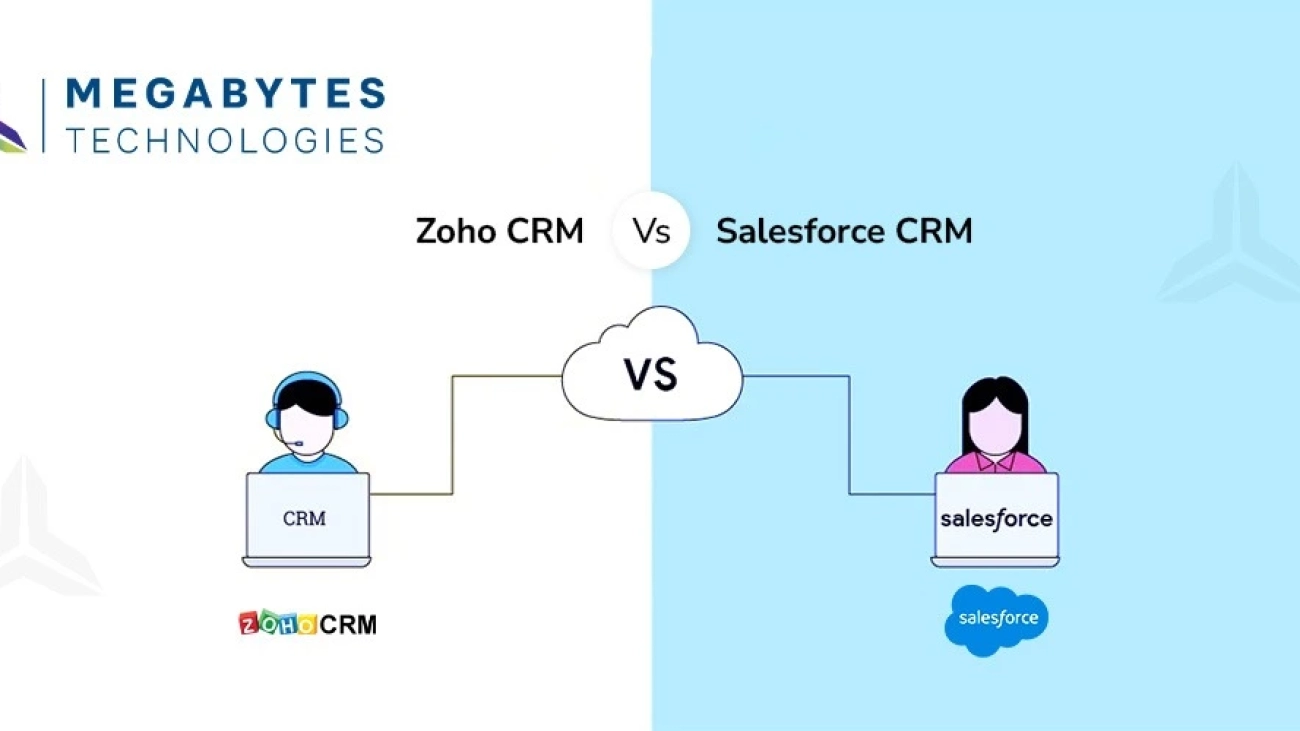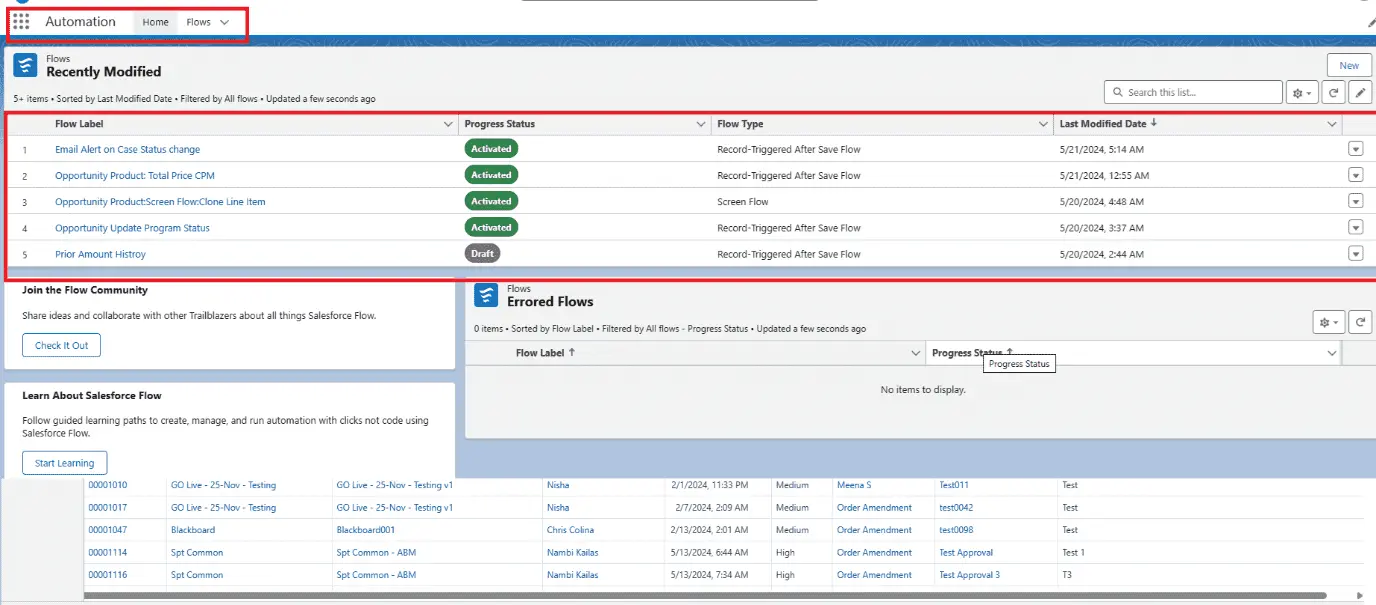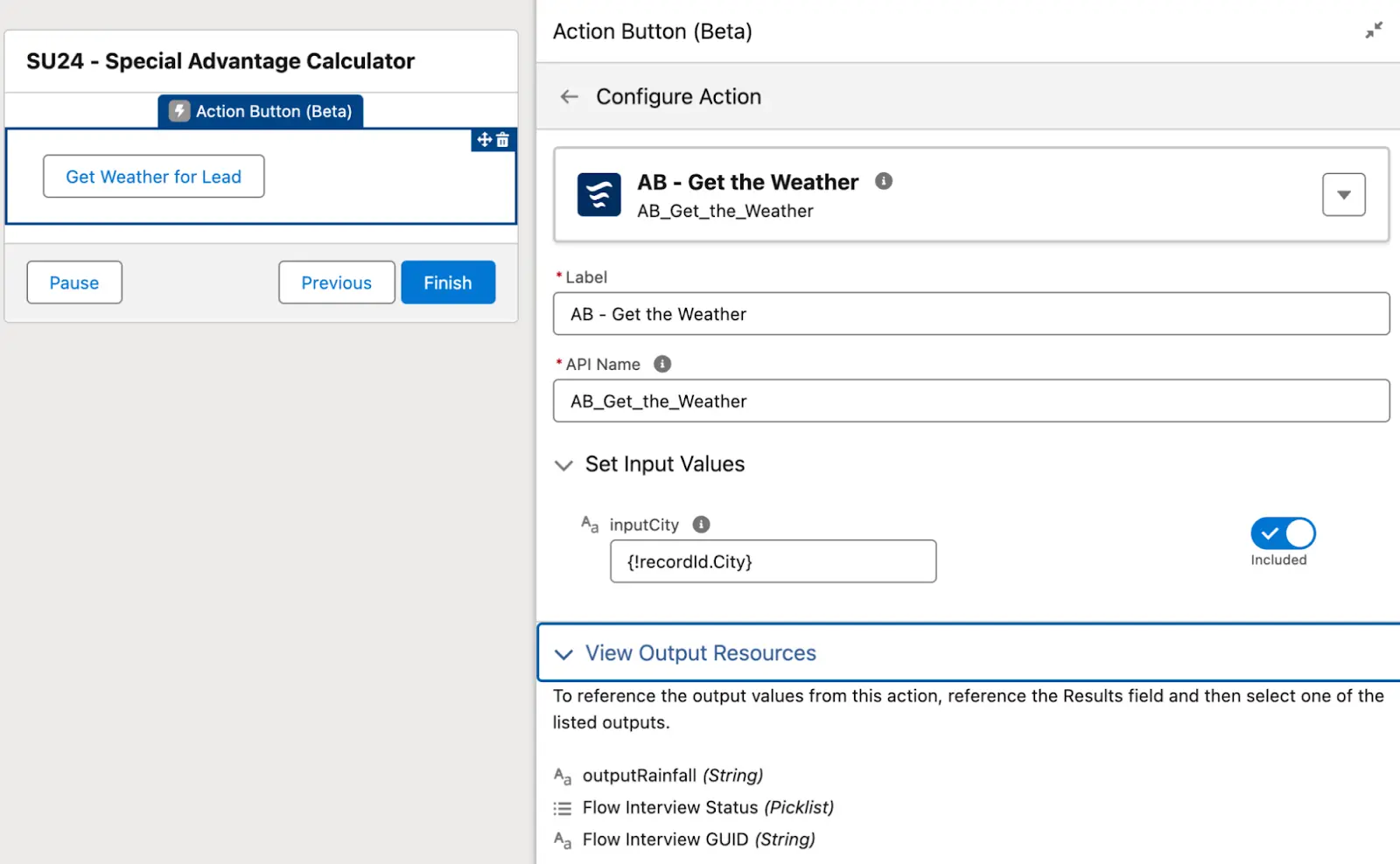In the world of customer relationship management (CRM) software, two giants dominate the scene: Zoho and Salesforce. Both platforms are powerful, offering unique tools for businesses to manage customer relationships, track sales, and streamline workflows.
But how do they differ in terms of features, usability, and value?
This blog will dive deep into Zoho CRM and Salesforce CRM, comparing them across various key aspects to help you make an informed decision.
At Megabytes Technologies, we specialize in providing Salesforce consulting services and Zoho consulting services. Our in-depth knowledge of both platforms allows us to guide businesses in choosing the best CRM that fits their specific needs.
Let’s explore the differences between Zoho and Salesforce based on several key features.
1. User Interface (UI) & Ease of Use
| Zoho CRM | Salesforce |
|---|---|
| Zoho’s interface is designed to be intuitive, making it user-friendly even for those new to CRM software. It features a clean and straightforward dashboard where users can navigate easily between modules. The learning curve for Zoho is relatively short, making it ideal for small to medium-sized businesses or organizations just starting with CRM systems. | Salesforce offers a highly customizable interface, but this comes with a steeper learning curve. The platform’s vast array of features and customizability can be overwhelming for new users, but once mastered, it provides unparalleled flexibility. Salesforce excels for larger enterprises with more complex needs and workflows. |
Key Takeaway: If ease of use is your priority, Zoho CRM might be the better option. For businesses needing a more tailored solution, Salesforce’s flexible but complex UI is unmatched.
2. Customizability & Flexibility
| Zoho CRM | Salesforce |
|---|---|
| Zoho offers a decent level of customizability, particularly for small and medium-sized businesses. You can customize fields, workflows, and reports. It also provides developers with access to the Zoho API, enabling deeper integration and customization when needed. However, the customization potential doesn’t match Salesforce’s scale. | Salesforce is renowned for its extensive customization capabilities. With Salesforce, businesses can create custom objects, automate complex workflows, and even build entirely custom apps. The platform also supports integration with a vast marketplace of third-party apps through the Salesforce AppExchange. This makes Salesforce an ideal choice for businesses that require a highly tailored CRM solution. |
Key Takeaway: Salesforce takes the crown for customizability, especially for enterprises needing advanced configurations. Zoho’s customizability is better suited for smaller teams with simpler processes.
3. Automation & Workflow Management
| Zoho CRM | Salesforce |
|---|---|
| Zoho provides solid automation capabilities, allowing businesses to automate repetitive tasks like lead scoring, email follow-ups, and deal updates. Zoho’s Blueprint feature enables users to map out and automate sales processes, ensuring consistency in workflows. | Salesforce shines in automation, offering robust tools like Process Builder and Flow Builder. With Salesforce’s powerful automation engine, you can create complex, multi-step workflows and trigger actions across different objects in the system. Salesforce’s AI-driven Einstein Analytics also helps businesses automate and predict outcomes based on customer data. |
Key Takeaway: Both CRMs provide automation, but Salesforce’s advanced features give it an edge for businesses that need intricate workflow automation.
4. Reporting & Analytics
| Zoho CRM | Salesforce |
|---|---|
| Zoho offers a wide range of pre-built reports and dashboards, which are highly customizable. It allows businesses to create reports based on any CRM data, and advanced analytics tools like Zoho Analytics can provide deeper insights. The reporting features are adequate for most SMBs. | Salesforce offers some of the most advanced reporting and analytics tools in the CRM market. Its real-time dashboards and customizable reports provide detailed insights into virtually every aspect of your business. Salesforce Einstein Analytics leverages AI to provide predictive insights, making it a superior choice for businesses looking for cutting-edge analytics. |
Key Takeaway: Salesforce leads in analytics, offering more depth and AI-driven insights. Zoho provides a more accessible solution for smaller teams that don’t need as much complexity.
5. Integrations & Ecosystem
| Zoho CRM | Salesforce |
|---|---|
| Zoho CRM integrates seamlessly with other Zoho products, like Zoho Books, Zoho Campaigns, and Zoho Projects, creating an interconnected ecosystem. It also supports third-party integrations with popular tools like Google Workspace, MailChimp, and QuickBooks. | Salesforce boasts an unparalleled integration ecosystem through its AppExchange. It integrates with thousands of third-party applications, including Google Workspace, Microsoft 365, and HubSpot. Salesforce also provides APIs for custom integrations, allowing businesses to connect virtually any software tool to their CRM system. |
Key Takeaway: While Zoho provides seamless integrations within its own suite of products, Salesforce’s ecosystem is broader, making it a better fit for businesses that rely on multiple software solutions.
6. Mobile App Capabilities
| Zoho CRM | Salesforce |
|---|---|
| Zoho CRM’s mobile app is robust, offering features like task management, calendar views, and real-time reporting. The mobile interface is easy to use and mirrors much of the functionality of the desktop version. Zoho’s mobile app works well for small to medium-sized teams that need CRM access on the go. | Salesforce’s mobile app is highly customizable, enabling users to access all CRM data, automate workflows, and even build mobile-first apps using Salesforce’s Lightning App Builder. The mobile app also supports Salesforce’s AI features, providing predictive analytics on the go. |
Key Takeaway: Both platforms offer strong mobile apps, but Salesforce’s app provides greater flexibility and customization options.
7. Pricing & Scalability
| Zoho CRM | Salesforce |
|---|---|
| Zoho is generally more affordable than Salesforce, offering a range of pricing tiers that suit small and medium businesses. Its free version is one of the most robust on the market, and paid plans start at competitive rates. While Zoho is scalable, it might not handle the extreme growth and complexity that larger enterprises face. | Salesforce is a premium option, with pricing reflecting its enterprise-level capabilities. While it does offer plans for smaller businesses, the cost can quickly add up with add-ons and advanced features. However, Salesforce’s scalability is one of its key strengths—it can grow with your business, no matter how large or complex your needs become. |
Key Takeaway: Zoho is the more affordable option for SMBs, while Salesforce’s pricing is justified by its advanced features and scalability for larger enterprises.
Conclusion
Both Zoho and Salesforce are excellent CRM platforms, but the right choice depends on your business’s specific needs.
Zoho CRM is an excellent option for small to medium-sized businesses looking for an affordable, easy-to-use CRM with solid features. On the other hand, Salesforce CRM is the go-to for larger enterprises that require extensive customizability, advanced automation, and cutting-edge analytics.
At Megabytes Technologies, we offer comprehensive Salesforce consulting services and Zoho consulting services. Whether you’re just starting with a CRM or looking to optimize your existing system, our team of experts can help you choose and implement the best solution tailored to your business’s unique requirements.
Contact us today for a consultation and discover how the right CRM can elevate your business.